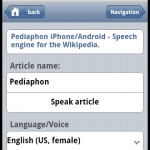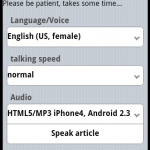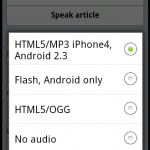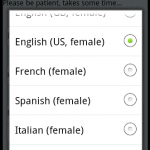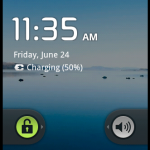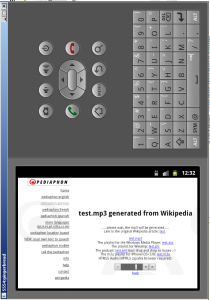This is not okay Google – no spy device at your wrist – how to mute the microphone of Android wear smartwatches
Monday, June 22nd, 2015A nice feature for Android Wear devices (smartwatches) is the integrated speech recognition. If you don’t like to use it all the time, you are lost, because Google has left out a configuration setting to disable the speech recognition. It is only disabled if you set your watch into flight mode. But the smartwatch becomes completely useless in this mode, even the time can be displayed incorrectly. Every time you lift your hand, the watch is listening for the activation sequence – it is listening!. If you don’t like to wear a bugging device at your wrist all the time or don’t like to allow processing of your speech samples in cloud services (like me, yes I’m paranoid ;-), you need an app to mute the microphone. Permanently running speech recognition can also be dangerous and expensive. For instance somebody nearby, or on TV says “OK Google dial 0900-XXXX” and the phone dials an expensive number. Since I was unable to find such an app, I started to code my own.

My “mute wear mic” app protects your privacy
The final app adds the missing feature to Android wear. It mutes the microphone of wear devices and disables the wear speech recognition without flight mode. So you can use and enjoy your watch without running a permanent spy application. This protects your privacy and the privacy of your friends. If you would say “I have nothing to hide” think about Edward Snowdens reply to this argument:
“Arguing that you don’t care about the right to privacy because you have nothing to hide is no different than saying you don’t care about free speech because you have nothing to say.” Edward Snowden
The app is available at Play store for free:
https://play.google.com/store/apps/details?id=de.udue.zim.bischoff.not_okay
The app needs the right to change audio setting.
Privacy statement for the App.
Enjoy it.
The app should be able to protect you against the curiosity of Google. I am unsure if this is enough to protect your privacy against the NSA, because the NSA has planned to hyjack the Google Play app store: https://firstlook.org/theintercept/2015/05/21/nsa-five-eyes-google-samsung-app-stores-spyware/